How It Works
Create a tournament
Fill in the tournament details carefully, as some settings cannot be changed after creation.
The whole tournament structure with its stages and phases is generated through the tournament's creation form, that is why you need to carefully chose the right format for your tournament.
Stages
Osurnament supports one or two stages tournaments:
Peliminary stagesRound Robins
A stage in which each contenders plays in turn against every other in their groups.
Only the top half of each groups advance to the Final Stage.
Qualifiers
A stage in which each contenders plays a pool of given maps.
The contenders are then sorted by their average score in each map of the pool.
Their average score will automatically set their seed in the Final Stage.
Only the specified number of contenders in the final stage will advance to it.
Swiss
Coming soon !
Final stage (Playoffs)
Osurnament supports single and double elimination playoffs.
Single elimination
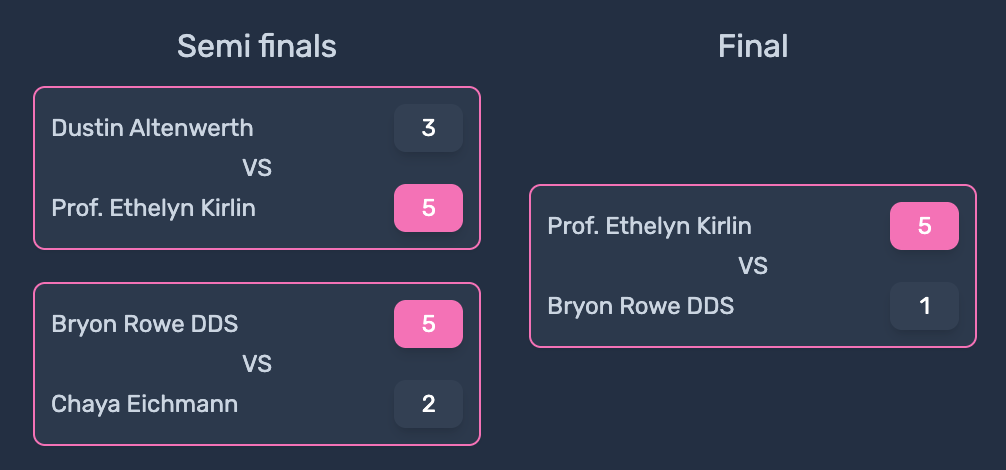
Contenders face other contenders in a bracket.
Losers are immediatly eliminated.
Double elimination
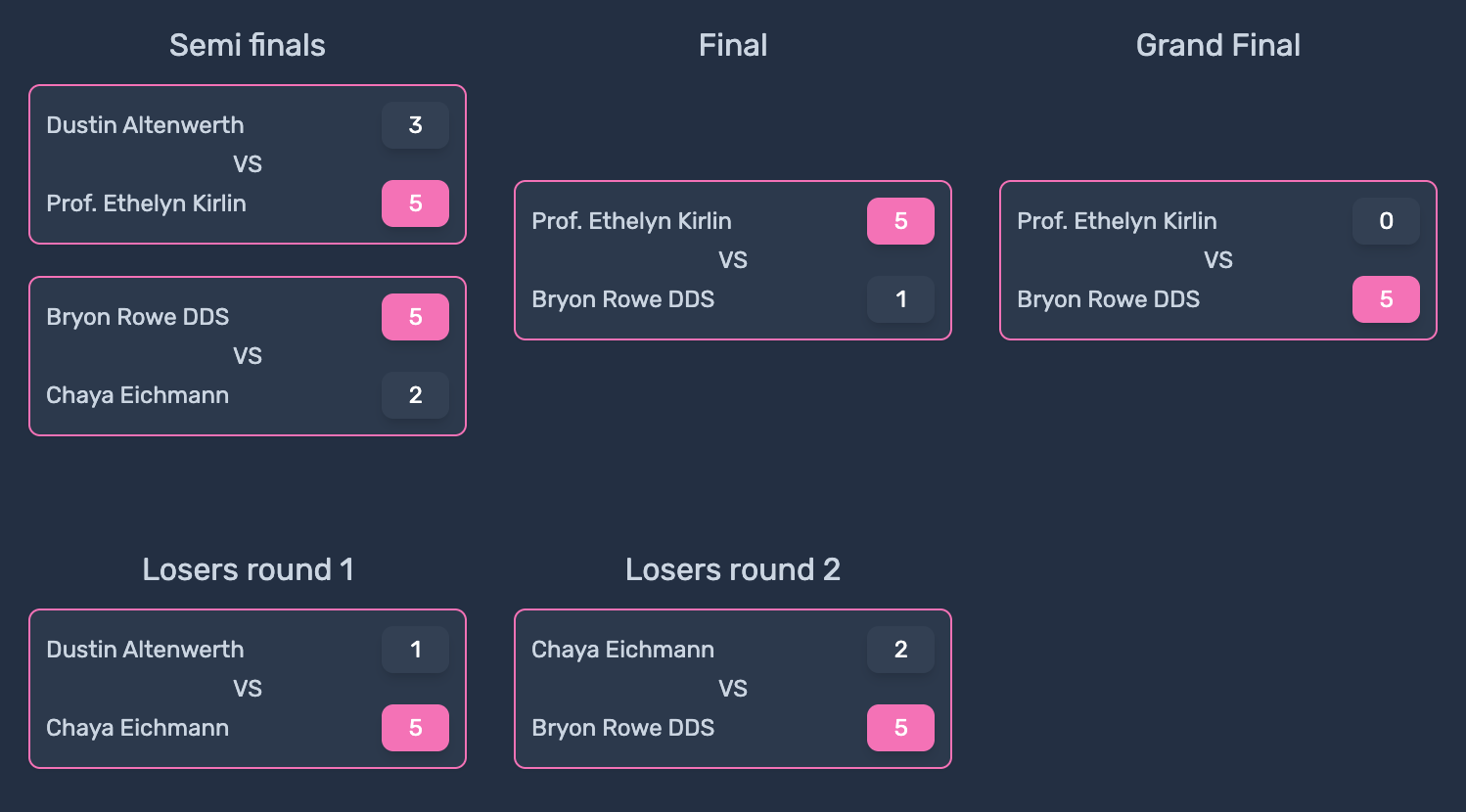
Contenders face other contenders in a bracket.
Losers are moved in a losers bracket and have a chance to advance all the way to the grand finals through the losers bracket.